UP TO THE MINUTE
Handle More Clients With Remote Inspections

By Justin Finneran, CertainTeed.
Inspections can be completed through video conferencing tools.
Out of the employed U.S. workforce, sixty-two percent of people were working from home shortly after the pandemic hit. However, the majority of construction workers were required to make a decision between whether to continue their work as-is and risk being exposed to COVID-19 or to stay at home and lose income. Fortunately, an inspector is one of many construction jobs that can be worked remotely.
Aside from the benefit of consistent income during times of crisis, remote inspections can give you the flexibility and bandwidth to handle a greater volume of clients. If you are an inspector considering remote inspections, here are a few considerations to keep in mind.
Pros and cons
Even under normal circumstances, organizations have used free or inexpensive tools like FaceTime, Skype, Google Duo and Microsoft Teams to conduct visual inspections. These tools provide a lot of benefits for inspectors, such as not having to commute and being able to condense jobs.
Although a representative is still required on-site to help facilitate inspection, video conferencing lets everyone practice social distancing while the inspector plans, takes measurements and clearly views production.
Many construction companies are pleased with the results. The International Code Council (ICC) recently conducted a webinar discussing the impacts as companies task inspectors to work remotely. It established that 93 percent of companies are still performing inspections, 65 percent of which have transitioned to doing the work from home.
While there are a lot of positive aspects to remote inspections, there are some drawbacks. The ICC webinar identified concerns regarding onboarding new technologies when the necessary resources aren’t available. For example, 60 percent of individual respondents reported they currently don’t have the capability to do remote inspections. One suggested remedy is to utilize the technology your team already uses - such as video chat apps on smartphones.
Another challenge is onboarding new technology. The ICC recommends several strategies to resolve issues that may arise and help inspectors transition to remote technologies. They include listening to the needs and limitations of employees, establishing a clear process for engaging with contractors and other customers, implementing online security measures, and establishing record-keeping tools.
Make a plan
If you are unsure how to set up a remote inspection policy, the first step is to create a plan. Find resources to guide you and stay up-to-date on the latest practices. The ICC, for example, has created a Coronavirus Response Center with many resources related to COVID-19 and the inspection industry (including a weekly webinar that addresses concerns brought forth by members). Additionally, the ICC created a document outlining how to set up a remote inspection policy in your organization.
It’s essential to determine which projects are eligible for video inspections, so be sure to check with local and state ordinances. Once you’ve determined which sites can be inspected remotely , you’ll need to ask the right types of questions, such as:
-
How will the results be documented?
-
Should inspectors take screen captures, and of what?
-
Should inspectors retain small video clips of the process?
-
How will my team share their findings?
-
Should the documentation indicate the site was approved virtually?
-
Will an in-person follow up be necessary?
In volatile times like this, the answers to these questions may change day to day, so compare notes across departments. Be sure to document lessons learned to support a long-term and well-planned remote inspection policy.
The right tools
The next action you’ll need to consider is what applications to use for your inspections. For video, there are many great options, but be mindful of their limitations. Consider which services only work with certain phones, which require users to download an app, and which can operate using only a web browser.
Some apps are built specifically for remote inspections. Blitzz, for example, allows users to send text alerts to clients, make annotations to videos, and initiate video calls without the client having to download the software. Ease of use and accommodating different technologies on either end of the inspection should rank high on your priority list.
Once you’ve decided on the software and tools, make sure you have a solid internet connection. Unless your company policy requires otherwise, avoid using virtual private networks (VPNs), as they can reduce video quality. Additionally, turn off notifications and other background applications to free up bandwidth. Of course, phones or tablets should be fully charged beforehand.
If you’re the camera operator during the inspection, hold the camera in place until the inspector directs the camera elsewhere. Other tools like Google Maps and GIS (geographic information system) applications are useful for many aspects of inspection, including slope considerations, environmental management, shadow analysis, utility pole and overhead wire placements, and other building constraints.
Video conferencing tools have improved greatly in the past several years, allowing people to accomplish tasks that would have been impossible even just a few years ago. If your construction business isn’t currently utilizing these tools for inspections, the current crisis is a perfect time to evaluate your options. For information on conducting remote inspections during the COVID-19 pandemic, visit the ICC’s website.
Learn more about CertainTeed in their RoofersCoffeeShop® Directory.
Original article source: CertainTeed

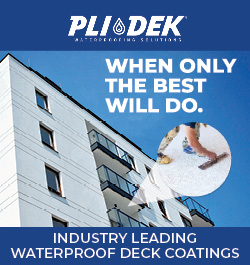
















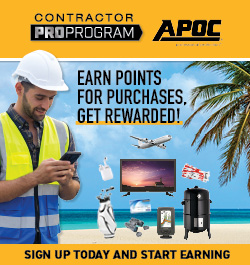

Comments
Leave a Reply
Have an account? Login to leave a comment!
Sign In